Enroll
Elect your Kindred benefits for 2017.
It’s Easy to Enroll

ACTION REQUIRED
You must enroll within 31 days of your hire date, the date you change to a benefit-eligible status, or the date of your family status change if you want coverage for yourself and your dependents in 2017.
It’s Easy to Enroll
The Kindred Benefits Marketplace website takes you through your benefits shopping one decision at a time, providing helpful education and decision support every step of the way. Use the steps below to enroll in your 2017 benefits. Remember, you must enroll within 31 days if you want coverage for yourself and your dependents in 2017.
Before you enroll, make sure you’re eligible!
Log In
If you used the Kindred Benefits Marketplace last year, you can login with the username and password you created. If you’ve forgotten your Kindred Benefits Marketplace username or password, visit the Kindred Benefits Marketplace website and click “Can’t access your account?,” which is located underneath the “Log in” button. Then, follow the easy prompts to retrieve your username or reset your password. If this is your first time enrolling, select “Create an account.” Next, enter your Social Security number, last name and date of birth to identify yourself. Then, you’ll select a unique username and password that you’ll use whenever you come back to the site.
Start Shopping
To select your benefits, click on the “Get started” button and then follow the simple enrollment steps.
1. Profile
- Review your personal information and ensure you have added an email address to your profile.
- Enter information for any dependents you wish to cover, if needed. Keep in mind that your dependents may only be enrolled in the same plans you select for yourself.
2. Open Enrollment
- Answer some questions to help identify the best coverage for your needs.
- Compare plan features and costs.
- Use the educational resources to learn more.
- Select the benefits you want to enroll in.
3. Confirmation
- Review the benefits summary and confirm your enrollment selections. Print a copy of your enrollment confirmation in case you need it later.
4. Next Steps
- Submit Dependent Verification documentation within 41 days of your benefits eligibility date, if applicable. Click here to read important information about covering dependents.
- Complete the Healthy Steps Wellness program requirements to earn and retain the discounted, Healthy Rewards Rate. Click here for more information on the program requirements and deadlines.
RIGHT TO APPEAL
If you miss a deadline you may have the opportunity to submit an appeal within 60 days of the coverage effective date or the date your rate increases as a result of a missed wellness program deadline. Please see the Benefits Enrollment/Wellness Appeal Request Form cover sheet found on the Resource Center page of the Kindred Benefits Marketplace for more details.
If you’ve forgotten your Kindred Benefits Marketplace username or password, simply follow these reset instructions:
- Visit www.kindredbenefits.com.
- Click “Can’t access your account?,” which is located underneath the “Log in” button.
- Follow the easy prompts to retrieve your username or reset your password.
Text "benefits" to 30364 to get updates and reminders about your benefits. Standard rates will apply.
You must provide documentation verifying the eligibility of any new dependents you want to cover under your Kindred benefits. In order to ensure your newly enrolled dependent's have coverage, you must submit the required documentation within 41 days of your benefits eligibility date. Read important information about covering dependents.
You can make changes to your selection up until the enrollment period ends. After the enrollment deadline, you may be able to make changes to some of your benefits in certain situations. Learn more.